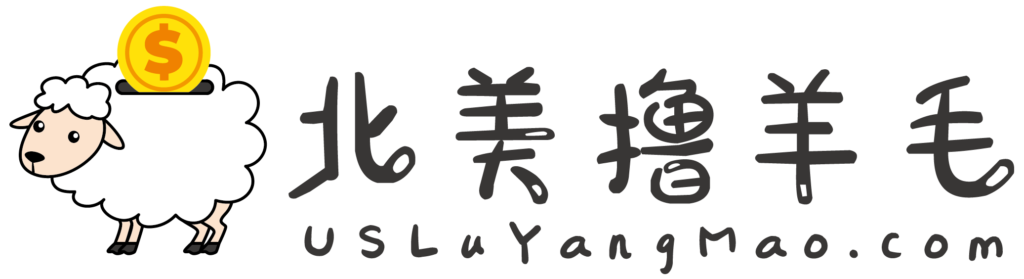【活动内容】
在 Amazon.com 上把 Discover it 信用卡设置为默认的支付方式,可以获得 $15 的 Amazon Promotional credit. 注意这个 Offer 是 Targeted, 并不一定每个人都可以使用。

【活动注册链接】
【获得 $15 步骤】
- Click on the ad promoting this offer.(如果你看到的是 “Sorry, you were not eligible for this promotion.” 说明你这次并没有 Target 到)
- On the 1-Click landing page, sign in to your Amazon.com account. If you do not have an Amazon.com account, you can create one for free at www.amazon.com.
- Change your 1-Click default payment method to an eligible Discover Card.
- When prompted, ensure your Discover Card’s billing address is accurate by either confirming your billing address or adding a new billing address.
- The promotional credit will be applied to your Amazon.com account.
- To redeem the promotional credit, make subsequent eligible purchase(s) with your eligible Discover Card.
【注意事项】
- $15 的 Credit 需要在 2021年1月15号之前使用掉。
- $15 的 Credit 只能用在 sold by Amazon.com 或者 sold by Amazon Digital Services LLC 的商品。
【总结】
Discover it 信用卡是羊毛君的第一张卡,也是绝大部分新手的第一张无年费的卡。新用户首年最高可以获得 10% 返现!如果你想了解跟多,可以看这里:人手必备的 Discover it® Cash Back(零信用记录就可以申请!)